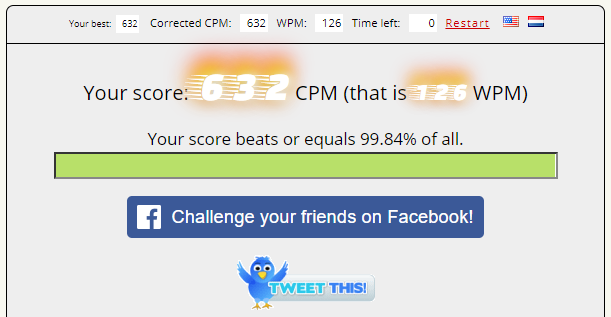Touch typing is being able to type without needing to look at the keyboard. In this blog post, I make the case that everyone should learn to touch type because it is an extremely easy skill to practice and you can observe a large improvement within few hours of practice that result in massive productivity gains over the course of your lifetime.
Typing speed is measured in words typed per minute (wpm). If you’re not sure what your typing speed is stop reading and take a quick 60-second test at Monkeytype.com.
The lower you speed is the more useful this blogpost is for you. Most people who have not yet learned to touch-type hover at around ~40-60 and learning it would enable them to hit 90-100.
WaitButWhy made this illustration comparing communication speeds across different mediums.
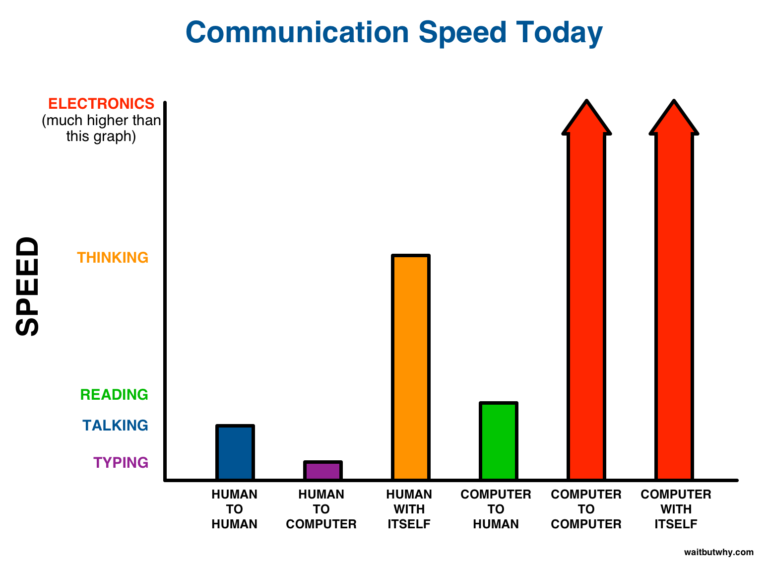
Notice how typing is very inefficient compared to other modes of communicating. We interact with a computer every single day primarily through typing and by learning to touch-type, we can be slightly more inefficient. We don’t yet have Brain-Machine interfaces that allow us to communicate more rapidly with computers and until the day we do, touch-typing should continue to be a useful skill.
If you need more convincing, I could recommend you check out — We Are Typists First, Programmers Second by Jeff Atwood or Programming’s Dirtiest Little Secret by Steve Yegg. While these were written primarily for an audience of programmers, they are widely applicable to everyone.
Some people might argue that typing speed isn’t the limiting factor.
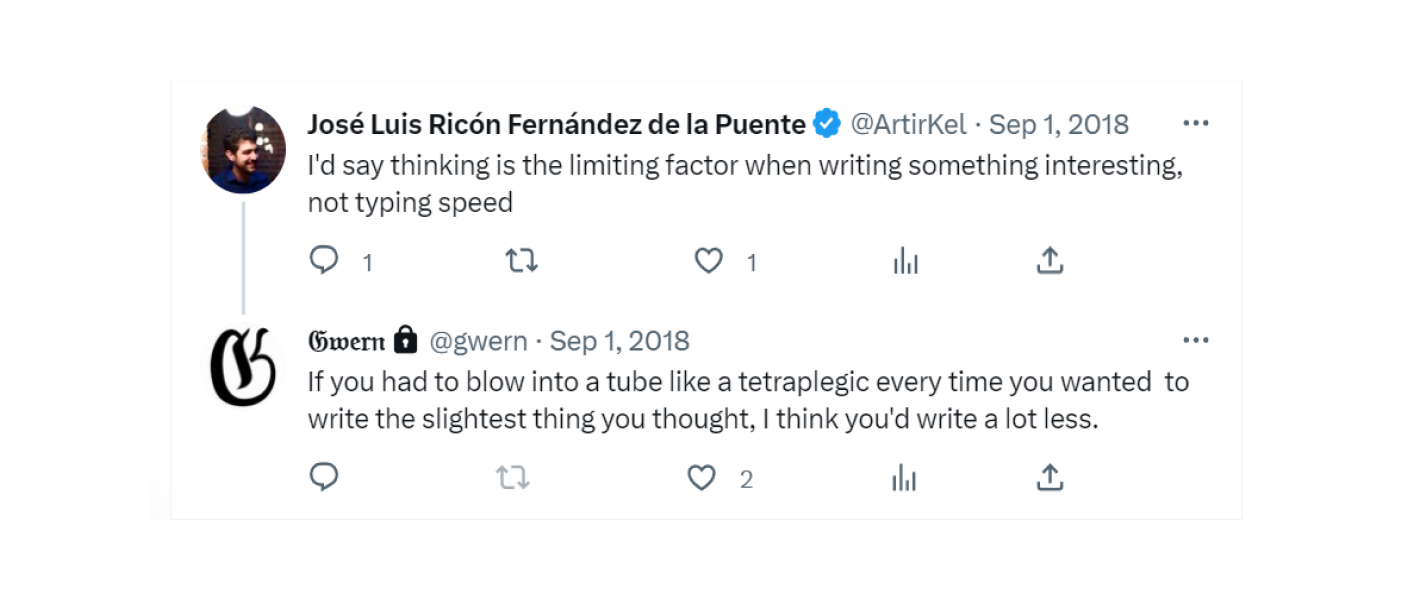
How can you learn how to touch-type?
You need to know only three things to start with
- Your index fingers should be placed on J and F. Notice how these keys have ridges on them. This is so that your fingers can always reorient themselves without you needing to look at the keyboard.
- When learning always prioritize accuracy over speed. If you don’t, as you get quicker you will also end up making more mistakes. It’s okay to type slower and to type accurately.
- When practicing avoid the urge to look at the keyboard to find the keys. Most typing practice sites have an on-screen keyboard that you can use to guide your fingers. Use that and muscle memory will eventually take over.
I recommend keybr.com to start with. Create an account so that you can track your progress and make your way through the drills. It starts off with a few keys and slowly takes you through the entire alphabet. Make sure all the letters are green while remembering that accuracy » speed.
Once you all the keys are green, pick one of the below to start practicing
Remember to create an account so that it’ll save your history and you can track your improvement over periods. You won’t see improvement every day but week on week, you should definitely see an upward trend and it’ll only get better.
How quickly can you expect to get better?
You should expect to see improvements almost immediately. Over the last few years, I’ve managed to convince some of my friends to pick up touch-typing and here’s how they have fared.
D : Went from 38WPM to 52WPM in 3 weeks
C : Went from 54WPM to 96WPM in ~6 months
M : Went from 37WPM to 70WPM in 3 months
S : Went from 40 WPM to 100WPM in 2 years
Below is a chart of my data from typeracer.com You can see the jump I made from an average of ~60 in 2016 to ~100 in 2017.
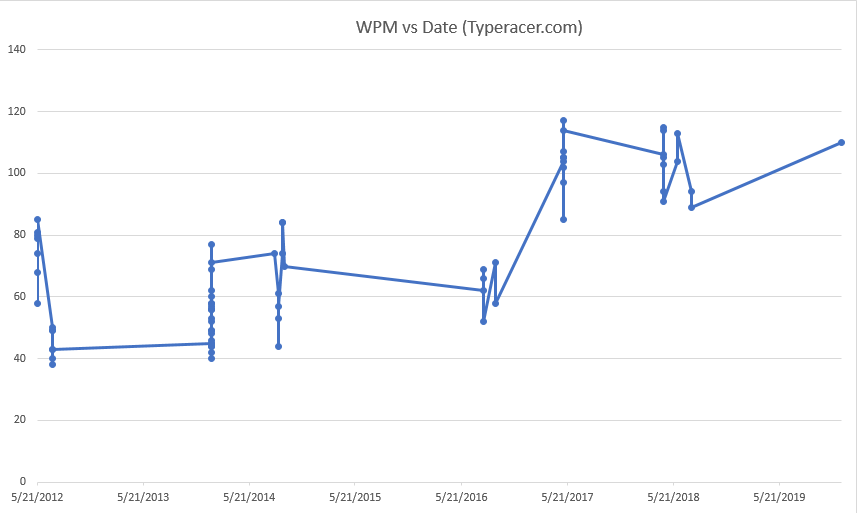
How did I learn to touch-type?
I spent a lot of time in front of a computer as a kid and playing a lot of games definitely helped me figure out where the keys went.
As a kid, I think one day I just wanted to type faster so I downloaded this software called Typing Master Pro and started practicing. It was fun to practice but the habit didn’t stick. But somewhere along the way, I managed to learn to touch-type.
But not in the proper way since I would only use ~4 of my ten fingers. My index fingers on both hands did most of the work. It was unsustainable because my hands would flail all around and get fatigued more easily. Also, I could hit around ~50-60wpm with this technique of typing and could not improve.
In college, I made another attempt to learn the proper way to touch type and this time it stuck. Going onto typing-speed-test.aoeu.eu and just taking a test was meditative. Mindless typing of words helped me clear my head and pull me out of whatever limbo I was in. And eventually, it just became a daily habit.
I still do not use all ten fingers. My right hand only uses three and is not really anchored onto the J key. It floats in the air but somehow still knows where to go. Clearly there us still potential left to be unlocked, but I’m pretty happy with the current situation.