When I discover new interesting people on Twitter, they already have thousands of tweets.
Twitter does not make it easy for me to consume their past tweets.
There is so much latent value in their past tweets that is going unutilized. Browsetweets is an attempt at extracting some of that value.
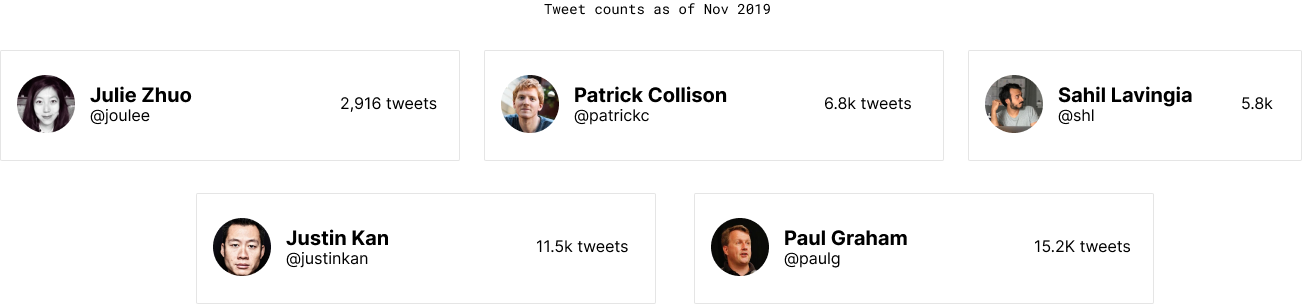
- Consuming thousands of tweets in a single sitting is not possible
- Twitter does not save scroll state across visits. Every time you visit a profile, you have to start at the top and load older tweets.
- Favoriting too many past tweets would send an awkward notification: “Adarsh Rao likes 20 of your tweets from ages ago”
- Tweet-threads render in the opposite direction making reading them difficult, you have to find where the thread begins, scroll upward then scroll back down for the next thread once done.
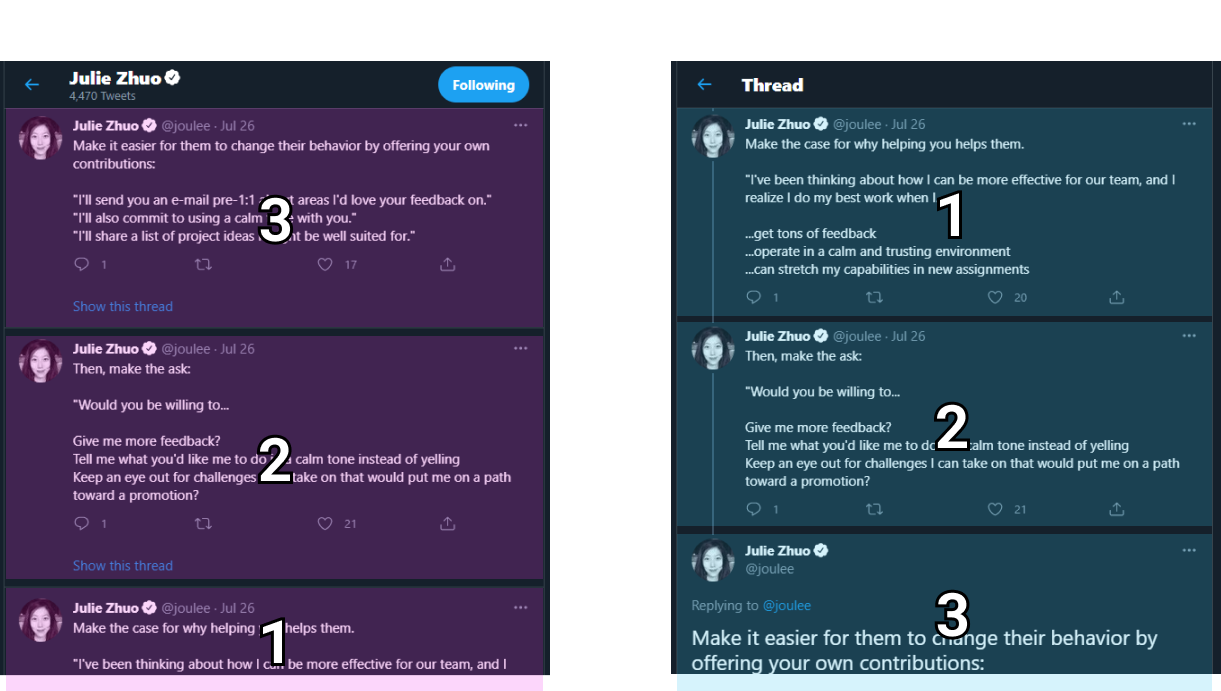
They say one of the best things you can do to get better is fully immerse yourself into the works of people that you admire.
But I follow a 1,000 people on Twitter and there's a lot of noise. I wanted to pick five or ten people that I admired and then just fully dive into their (Twitter) minds.
I worked on this when I was ~1.5 years into my design career. Up until that point, unfortunately nothing I had made had really seen the light of day.
As an early career designer that was demoralizing, I wanted my designs to come to life. Browsetweets was an opportunity to take matters into my own hand and change that.
I started off with wanting to simply be able to systematically browse through people’s past tweets in a way that would persist across sessions.
Essentially all the tweets would be shown, and I would have an ability to mark them as read.
A very early screen,
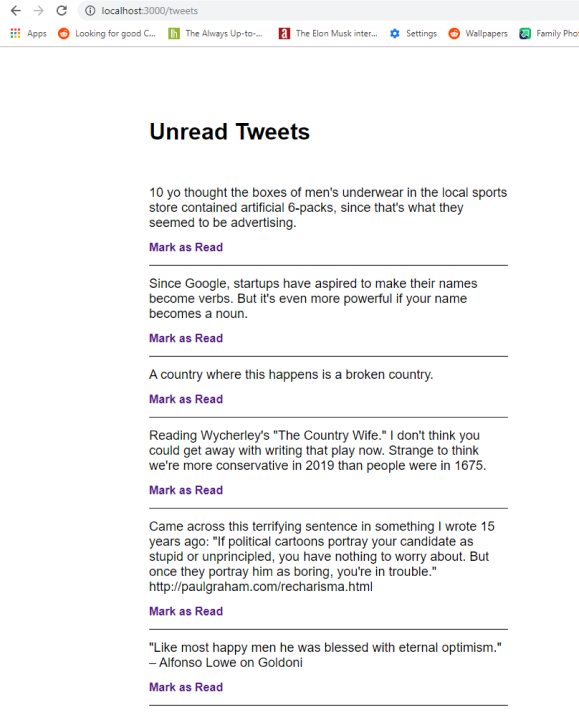
But, I wanted to do other things with these tweets too! I might want to favorite them, I might want to save them to view later.
In order to figure out what all I would like to be able to do, I went through an account’s past tweets manually and came up with the following categories of tweets
- I'd like to make notes to some tweets.
- This is a video recommendation that I’d like to check out later.
- Sometimes I need clarification on tweets.
- Sometimes I couldn’t care less about some tweets. What do I do then?
- Some are book recommendations
- Some are article recommendations
I scoped them down to the following features
Bookmark a tweet Some tweets have insights that resonate with you. I want to store them for future reference.
Add as a recommendation These can go to my to-consume list. An attempt at being more intentional about the media I consume.
Add notes to a tweet Some tweets make you think. Notes would help me record this information.
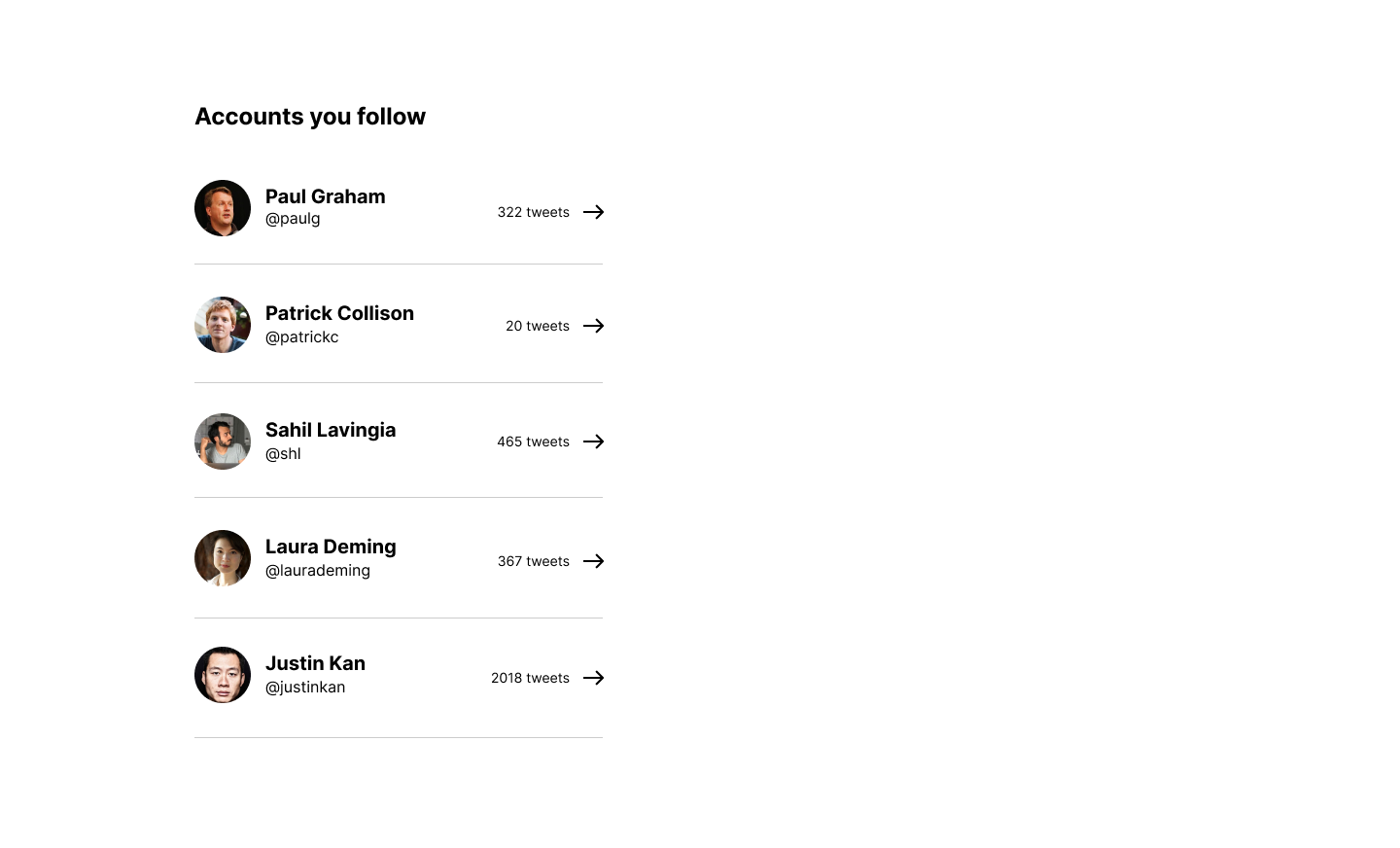
Once I had fleshed out the important flows, I began actually implementing the designs in code. I wanted to get a feel for what it would be like to use it and use that to iterate further.
Many iterations later, the final flow looked something like this
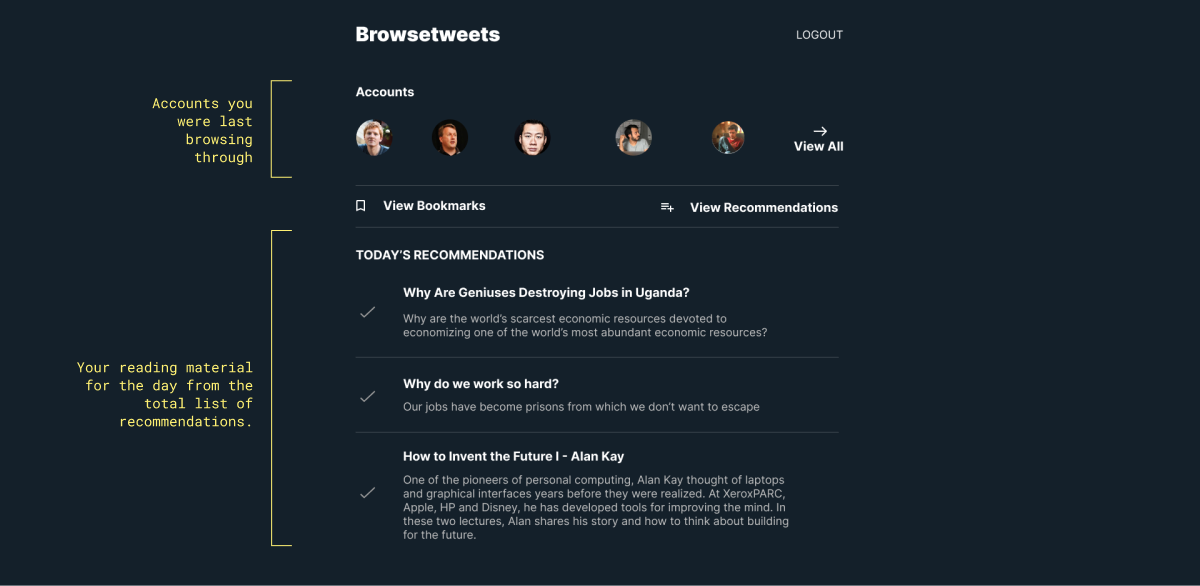
I learned Ruby on Rails and built it.
I only ended up using it for a few weeks. I cut one too many corners while writing the code and maintaining the project became very time consuming.
It was a still a great first experience in building a product end-to-end and in building it, I learned a lot about what it means to be a solo designer-developer.
 PREV
PREV